- 您现在的位置:买卖IC网 > Sheet目录324 > ER2-4M-90 (TechTools)EMULATOR EPROM ECONOROM II 4MEG
��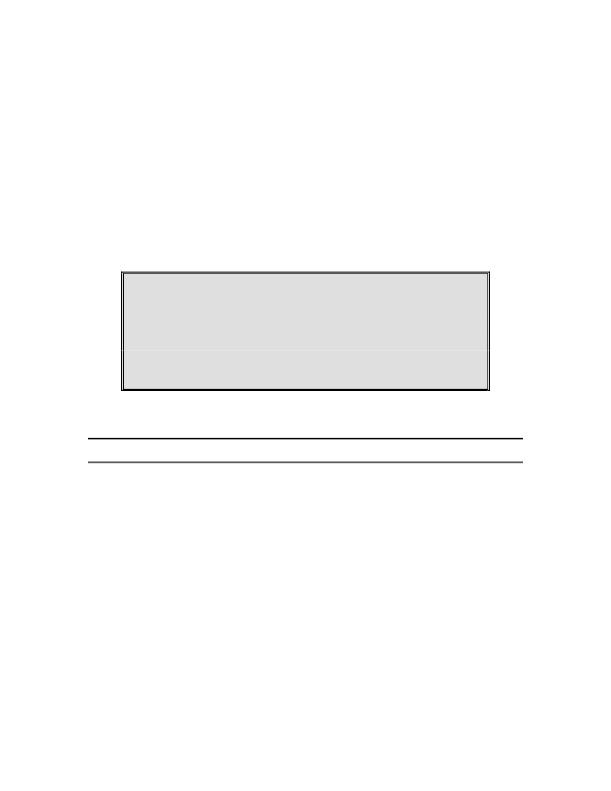 �
�
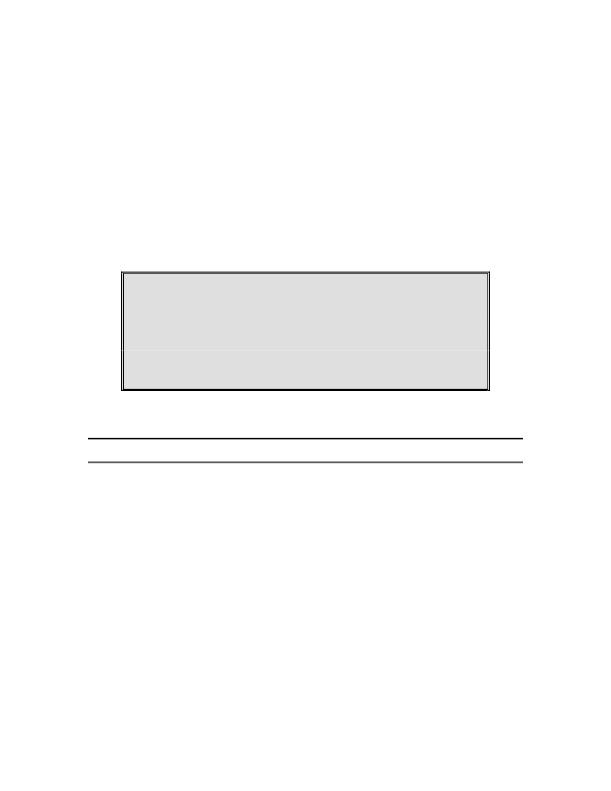 �
�EXAMPLE� 2�
�If� you� have� four� 8� bit� emulators� daisy-chained� together,� a� /W32� parameter� would� cause� the� loader� to�
�perform� a� 32� bit� split� between� those� units.� Bytes� 0,4,8..� would� be� placed� in� the� LAST� emulator� in� the�
�chain.� Bytes� 1,5,9..� would� land� in� the� next� to� last� emulator.� Bytes� 2,6,10..� would� be� end� up� in� the� next�
�emulator.� Finally� bytes� 3,7,11…� would� be� found� in� the� FIRST� emulator� in� the� chain.� Again� the� byte�
�ordering� is� determined� by� the� emulator� daisy-chain� order.�
�EXAMPLE� 3�
�If� you� are� loading� into� a� 16� bit� emulator,� you� must� specify� a� /W16� parameter.� 16� bit� emulators� look� like�
�two� daisy-chained� 8� bit� units� to� the� loader.� The� /W16� parameter� tells� the� loader� to� load� BOTH� bytes.� The�
�EVEN� bytes� will� be� placed� in� the� byte� connected� to� D0-D7� on� a� standard� 16� bit� EPROM.� The� ODD� bytes�
�will� show� up� on� pins� D8-D15.� Since� the� bytes� are� “daisy-chained”� internally,� you� can� not� change� the� byte�
�ordering.� If� your� target� expects� the� first� byte� in� the� file� to� end� up� on� data� bits� D8-D15,� you� will� need� to� run�
�SWAP.EXE� on� the� file� before� downloading� it.� You� will� find� SWAP.EXE� in� the� UTIL� sub-directory.�
�If� your� system� is� not� running� at� this� point,� check� the�
�troubleshooting section for suggestions. If that does not�
�resolve� the� problem,� PLEASE� CONTACT� OUR�
�TECHNICAL� SUPPORT� PEOPLE� at� any� of� the�
�numbers listed on page 1. We are confident that we can�
�solve� the� problem� in� a� timely� manner!�
�Enhancements�
�Once� basic� functionality� is� established,� you� may� choose� to� speed-up� your� downloads.� The� download� speed�
�defaults� to� its� slowest� setting� to� insure� compatibility� with� all� printer� ports.� The� self-test� program� does� a�
�reliability� test� at� each� setting.� If� the� reliability� test� shows� that� the� FAST� transfers� are� reliable,� you� can� use�
�the� /D0� parameter.� If� the� test� shows� MEDIUM� speed� transfers� are� reliable,� use� the� /D1� setting.� If� only� the�
�SLOW� transfers� were� reliable,� leave� the� parameter� off� or� specify� the� default� /D2.�
�After� you� have� used� the� emulator� for� a� while� and� gained� confidence� that� it� is� loading� reliably,� you� can� add� a�
�/V0� parameter� to� tell� the� loader� to� skip� the� verify� operation.� This� will� reduce� your� load� times� by� over� 50%.�
�Econo� ROM� II� incorporates� a� memory� retention� feature.� This� allows� you� to� turn� the� target’s� power� on� and�
�off� without� loosing� the� program� loaded� into� the� emulator’s� memory.� This� allows� you� to� test� power-up� reset�
�circuits� and� program� behavior.� Econo� ROM� II� draws� backup� power� for� its� SRAMs� from� the� PC’s� printer�
�port.� The� emulator� senses� target� power� and� isolates� its� SRAM� from� the� target� power� when� the� target� is�
�turned� off.� This� permits� safe� target� power� cycling� without� the� maintenance� issues� of� batteries.� The� memory�
�retention� feature� will� work� as� long� as� the� PC� is� powered� up.�
�Econo� ROM� II� User’s� Manual�
�6�
�Copyright� ?� 1996,� TechTools�
�发布紧急采购,3分钟左右您将得到回复。
相关PDF资料
ER3-8M
EMULATOR EPROM ECONOROM III 8MEG
ESF2424
FRAME SWING ECLIPSE 19.25X19"
ESF3024
FRAME SWING ECLIPSE 24.5X19"
ESF3624
FRAME SWING ECLIPSE 29.75X19"
ESP1212
PANEL STEEL SWING 12X12" WHT
ESP1612
PANEL STEEL SWING 16X12" WHT
ESP1616
PANEL STEEL SWING 16X16" WHT
ESP1620
PANEL STEEL SWING 16X20" WHT
相关代理商/技术参数
ER25
制造商:SPC Multicomp 功能描述:EXTENSION RING 25MM PK 10 制造商:Datak Corporation 功能描述:PC Drafting Or Transfer Accessories
ER250-104X
制造商:VISHAY 制造商全称:Vishay Siliconix 功能描述:DC Filter Capacitors
ER250-254
制造商:VISHAY 制造商全称:Vishay Siliconix 功能描述:DC Filter Capacitors
ER250-503
制造商:VISHAY 制造商全称:Vishay Siliconix 功能描述:DC Filter Capacitors
ER250-504
制造商:VISHAY 制造商全称:Vishay Siliconix 功能描述:DC Filter Capacitors
ER-2643
功能描述:烙铁 SOLDERING TIP
RoHS:否 制造商:Weller 产品:Soldering Stations 类型:Digital, Iron, Stand, Cleaner 瓦特:50 W 最大温度:+ 850 F 电缆类型:US Cord Included
ER26500
制造商:EVE 功能描述:BATTERY LITHIUM 3.6V C 制造商:EVE 功能描述:BATTERY, LITHIUM, 3.6V, C
ER26500M
制造商:EVE 功能描述:BATTERY LITHIUM 3.6V C 制造商:EVE 功能描述:BATTERY, LITHIUM, 3.6V, C